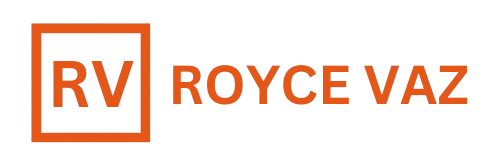Welcome to the world of HTML basics! If you’re new to web development, you’re probably wondering, “What is HTML basics?” Don’t worry I’m here to guide you through the essentials in a simple, beginner-friendly way.
By the end of this guide, you’ll know how to create a basic webpage, by using HTML basics and understand the importance of semantic HTML, and confidently use common tags to structure your content. Let’s dive in!

What Is HTML and Why Is It Important?
HTML, or HyperText Markup Language, is the backbone of every website. It defines the structure of your web pages, telling browsers what content to display and how to display it. Whether it’s a blog post, an e-commerce site, or a portfolio, everything starts with HTML.
How Do You Start HTML for Beginners?
Getting started with HTML is easy. All you need is a code editor like Visual Studio Code and a web browser like Chrome. Together, these tools let you write and preview your code in real time.
Here’s the magic: you don’t need any special software or expensive tools. Simply open your code editor, save a file with the .html extension, and you’re ready to go.
Pro Tip: Bookmark this article as your reference for learning the basics of HTML and creating your first project.
HTML Syntax: The Building Blocks
What is HTML syntax? It’s the set of rules that dictate how HTML code is written. Every HTML document follows a simple structure with tags, attributes, and content.
Here’s an example:
<!DOCTYPE html>
<html>
<head>
<title>My First Webpage</title>
</head>
<body>
<h1>Welcome to HTML Basics</h1>
<p>This is my first webpage!</p>
</body>
</html>HTML Boiler Code
The code above is a basic example of HTML boiler code or a starter template. It’s the foundation of any webpage and includes:
- <!DOCTYPE html>: Declares the document type as HTML5.
- <html>: Wraps the entire content of your webpage.
- <head>: Contains metadata, like the title of the page.
- <body>: Holds all the visible content of your webpage.
Now you have a HTML basic template to begin your journey.
Understanding Semantic HTML
What makes a webpage user-friendly and accessible? The answer is semantic HTML. These are tags that describe the purpose of the content they contain, making your site easier to understand for both users and search engines.
Importance of Semantic HTML
- Improved Accessibility: Screen readers and assistive technologies rely on semantic tags to navigate web pages.
- Better SEO: Search engines prioritize content with clear structure.
- Easier Maintenance: Semantic tags make your code more readable and easier to update.
Common Semantic Tags and Their Usage
Here are the 7 HTML basic tags of every beginner should know:
- <header>: Defines the top section of a page, often containing navigation links.
- <main>: Represents the main content of the page.
- <section>: Groups related content into sections.
- <article>: For standalone content like blog posts or news articles.
- <footer>: Marks the bottom section of the page, often with contact info or copyright.
- <nav>: Defines navigation menus.
- <aside>: Contains content related to the main content, like a sidebar.
Fun Fact: Semantic HTML is a best practice in modern web design and a key feature of HTML5.
Creating Your First Webpage
Let’s create a simple webpage using what you’ve learned.
HTML Basic Template Example
<!DOCTYPE html>
<html lang="en">
<head>
<meta charset="UTF-8">
<meta name="viewport" content="width=device-width, initial-scale=1.0">
<title>My First Webpage</title>
</head>
<body>
<header>
<h1>Welcome to My Website</h1>
<nav>
<ul>
<li><a href="#home">Home</a></li>
<li><a href="#about">About</a></li>
<li><a href="#contact">Contact</a></li>
</ul>
</nav>
</header>
<main>
<section id="home">
<h2>About HTML</h2>
<p>HTML is the standard language for creating web pages.</p>
</section>
<aside>
<h3>Did You Know?</h3>
<p>HTML5 introduced many new tags for better structure!</p>
</aside>
</main>
<footer>
<p>© 2024 My Website. All Rights Reserved.</p>
</footer>
</body>
</html>What Makes This Page Work?
- Semantic tags structure the content.
- Links in the <nav> make it easy to navigate.
- Responsive design starts with the <meta> tag for viewport settings.
FAQs About HTML
What Are Web Browsers Asking?
- “What is HTML syntax?” It’s the standard rules for writing HTML, including proper nesting and closing tags.
- “What are the 7 basic tags of HTML?” Header, main, section, article, footer, nav, and aside.
- “How do I start HTML for beginners?” Begin with a simple boiler code template and expand from there.
Your Next Steps in HTML
Congratulations! You now know the HTML basics structure and semantics. But this is just the beginning. Practice is key to mastering HTML.
Learn the 10 proven steps to master your career in web development.