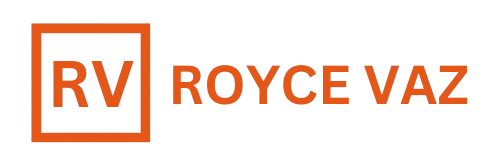Search Engine Optimization
🔍 SEO
✅ What is SEO?
SEO stands for Search Engine Optimization — the process of improving a website to increase its visibility when people search for products or services on Google, Bing, or other search engines.
✅ Why SEO?
Drives organic (free) traffic to your site.
Builds credibility and trust.
Increases brand visibility and sales.
Improves user experience and website performance.
🌐 How Search Engines Work
📈 Evolution of Search Engines
From early directory-based search (Yahoo!) to AI-driven engines like Google, search engines have evolved to rank pages based on quality, relevance, and user intent.
📜 History of SEO
Started in the mid-1990s.
Involved keyword stuffing, meta tags, and backlinks.
Today, SEO focuses on quality content, technical performance, and user satisfaction.
⚙️ On-Page SEO Factors
🔑 Keywords
The words or phrases people type into search engines. Proper usage of keywords in:
Page title
URL
Headings (H1, H2, etc.)
Body content
📝 Titles & Meta Data
Title Tag: Appears in Google search results.
Meta Description: Short summary that can improve click-through rates.
📄 Additional On-Page Factors
Mobile-friendliness
Page load speed
URL structure
Proper heading tags (H1 to H6)
Content formatting (lists, bold text, etc.)
Image optimization (alt text, compression)
🔗 Off-Page SEO Factors
🔁 Internal and External Links
Internal Links: Link to your own site’s pages.
External Links: Link to other trustworthy websites.
📊 What is PageRank?
An algorithm developed by Google to rank websites based on the quantity and quality of backlinks.
🔗 Anchor Text
The clickable text in a hyperlink. Helps search engines understand the linked page’s topic.
💧 Link Juice & Link Authority
Link Juice: SEO value passed through backlinks.
Authority: Trust and relevance of a website, built through high-quality backlinks.
🧪 Analyzing a Website
🤖 Crawlers
Search engines use bots (crawlers/spiders) to visit and index websites.
🛠 Optimization
Ensure your site is:
Fast
Mobile-friendly
Structured properly for search engines
🔍 Technical SEO
🖼 Image Alt
Describes images to search engines
Helps visually impaired users
🏗 Structural Design
Use clear headings and navigation
Clean HTML/CSS structure
📄 sitemap.xml and robots.txt
sitemap.xml: Tells Google what pages to crawl
robots.txt: Tells Google what not to crawl
🔑 Keyword Research
❓ What is Keyword Research?
Finding the right terms users are searching for, to target them with your content.
🧭 Steps
Understand your audience
Use tools like Google Keyword Planner
Identify competition and volume
Shortlist keywords
📏 Short Tail vs Long Tail
Short Tail: 1–2 words (e.g., “shoes”)
Long Tail: 3+ words (e.g., “best running shoes for men”)
🛠 Tools
Google Keyword Planner
Google Trends
Ubersuggest
Ahrefs/SEMrush (optional)
✍️ Content is King
📚 Google’s Content Strategy
E-A-T: Expertise, Authoritativeness, Trustworthiness
Fresh, relevant, and original content
📝 SEO Content
Should provide value
Include keywords naturally
Use media (images, videos) to retain user attention
⏱ Time Spent on Website
The more time a user spends on your page, the better your SEO performance.
Improve via videos, useful info, good design, internal links.
📍 Local SEO
📌 What is Local SEO?
Optimizing your online presence to attract more business from local searches (e.g., “gym near me”).
🧭 How to Do Local SEO
Add local keywords to your content
Create location-specific pages
Add address and phone number in footer
🗺 Google My Business (GMB)
Free tool by Google
Helps you appear in Google Maps and local search
Add:
Business name
Address
Phone number
Website
Photos
Opening hours
Customer reviews
🎓Project Completion + Certificate
🧠 Project Completion & Certificate (SEO)
After completing all the SEO modules, you’ll be given access to a WordPress subdomain where you can practically implement your SEO knowledge.
🚀 What You’ll Do on the Subdomain:
Set up a WordPress site with a clean, SEO-friendly theme
Optimize title tags, meta descriptions, and URLs (On-Page SEO)
Add internal and external links within posts
Optimize images with alt text and proper naming
Submit the site to Google Search Console
Create and submit sitemap.xml and robots.txt
Set up Google Analytics
Apply keyword research by writing 2 blog posts with proper keyword usage
Set up Google My Business (for local SEO)
📩 How Submission Works:
After completing your SEO project, share your subdomain link
Our team will evaluate your implementation against SEO best practices
Upon approval, you’ll receive a verified digital certificate of completion
🎯 Who Is This For?
Beginners who want to understand how websites rank on Google
Bloggers, content creators & YouTubers looking to grow traffic organically
Freelancers & marketers wanting to offer SEO as a paid service
Small business owners aiming to get found online without paid ads
Web developers/designers who want to add SEO to their skillset
💼 Salary Potential
🔹 India
Entry-level SEO Executive: ₹2L – ₹4.5L per year
Mid-level SEO Specialist: ₹5L – ₹9L per year
Freelancers: ₹5K – ₹50K+ per project depending on scope
🔹 USA
Entry-level: $45K – $60K per year
Mid-level: $65K – $95K+ per year
Freelancers: $300 – $3000+ per client monthly (retainer model)
📋 Requirements Before You Start
Basic understanding of how websites and Google work
A laptop or PC with stable internet
Willingness to learn and apply technical + creative strategies
Optional: A blog, portfolio site, or business site to test on
✅ What You’ll Be Able To Do After This Course
Understand how search engines work and how SEO evolved
Perform keyword research and competitor analysis
Optimize site structure, content, and metadata (On-page SEO)
Build quality backlinks and authority (Off-page SEO)
Implement technical SEO strategies (sitemaps, robots.txt, speed, etc.)
Analyze performance with Google Search Console and Analytics
Build and optimize a fully SEO-ready WordPress site
Offer SEO as a service or grow your own traffic organically