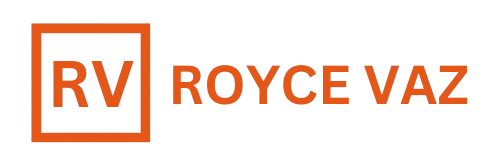WordPress powers over 43% of all websites on the internet as of 2025 – and that’s not just limited to blogs. From ecommerce stores and portfolio sites to business websites and news platforms, WordPress is everywhere. This growing dominance makes understanding the WordPress developer roadmap more essential than ever for anyone entering the web development space.
In India alone, there’s been a 62% rise in WordPress-related job postings on platforms like LinkedIn and Naukri.com compared to last year. Globally, companies are actively hiring WordPress developers for freelance, part-time, and full-time roles, thanks to the platform’s cost-efficiency and flexibility. Whether you’re just starting out or upskilling, this WordPress developer roadmap will guide your journey step by step.
Want a skill that’s in high demand, can be learned quickly, and can make you money as a freelancer, agency partner, or remote employee?
Welcome to WordPress Developer Roadmap.
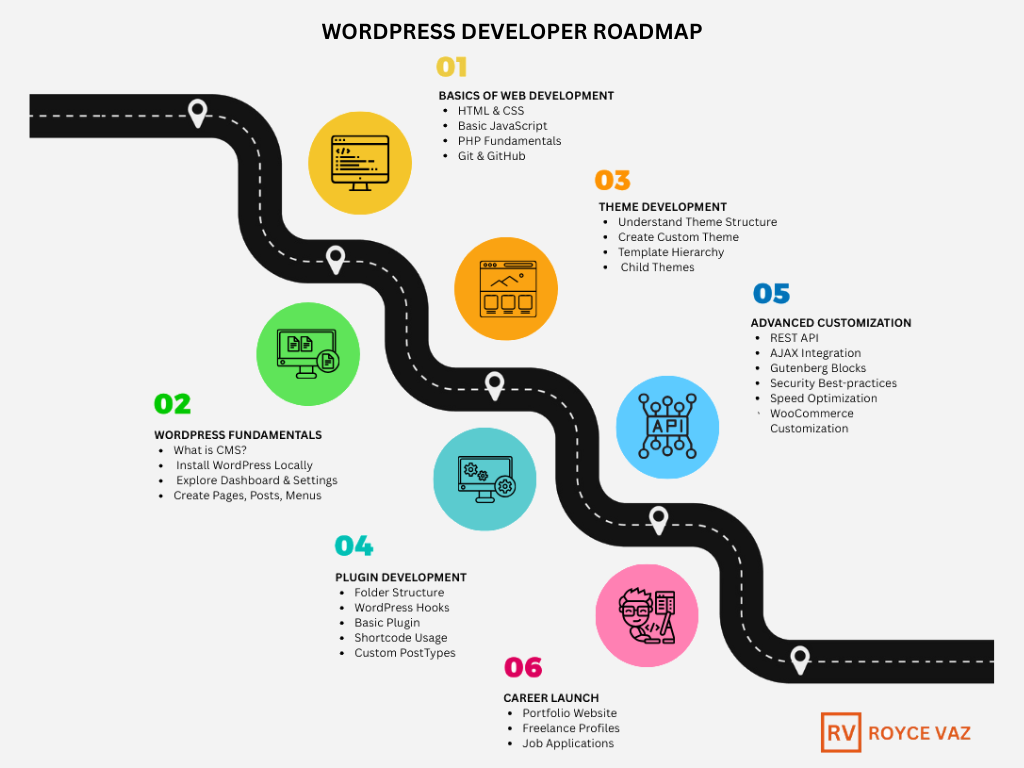
Table of Contents
What is WordPress Development?
WordPress development is the process of creating websites using the WordPress content management system (CMS). It involves working with themes, plugins, and core WordPress files to design and manage dynamic websites. Developers may specialize in front-end (themes), back-end (plugins), or full-stack WordPress development.
Why You Should Learn WordPress Development
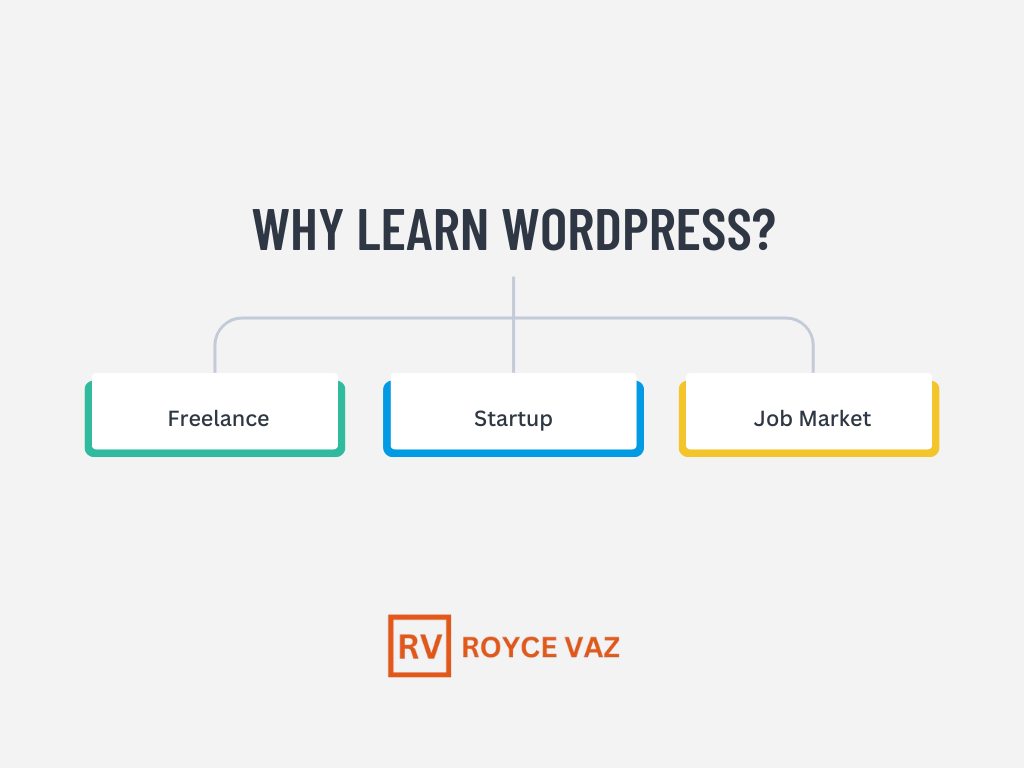
- ✅ Quick to learn – no need to master complex frameworks initially
- ✅ High freelance and remote work demand
- ✅ Perfect for agencies, startups, or solo entrepreneurs
- ✅ Huge community and learning resources available
- ✅ You can create any type of website – blog, store, booking system, portfolio, and more
- ✅ Scalable – start simple, grow into full-stack dev
- ✅ Works well with SEO, marketing, and design skills
Salary of a WordPress Developer in India
| Experience Level | Monthly Salary Range |
|---|---|
| Fresher (0-1 yr) | ₹15,000 – ₹30,000 |
| Mid-Level (2-4 yrs) | ₹40,000 – ₹80,000 |
| Senior (5+ yrs) | ₹90,000 – ₹1.5L+ |
| Freelancers | ₹500 – ₹5000+ per project |
| Remote/Intl Clients | $10 – $50/hr |
Cities like Bangalore, Mumbai, and Pune offer higher salary brackets.
Step-by-Step WordPress Developer Roadmap
The Step-by-Step WordPress Developer Roadmap is designed to take you from beginner to pro by breaking down the entire learning journey into clear, manageable stages. Whether you’re learning the basics of HTML and CSS or diving into advanced plugin development, this roadmap ensures you build real-world skills with confidence.

The WordPress developer roadmap is more than just a checklist it’s a strategic learning journey tailored for real-world success. From understanding core web technologies to building custom themes and plugins, this roadmap equips you with the skills needed to thrive in freelance, remote, or agency roles.
Whether you’re just starting out or leveling up, following a clear WordPress developer roadmap ensures you stay focused, competitive, and in-demand in the ever-evolving digital space.
1. Learn the Basics of Web Development
🔹 HTML, CSS, JavaScript (Basic Level)
Understand how websites are built visually (HTML/CSS) and how interactions happen (JavaScript). This foundation helps in customizing WordPress themes and layouts.
🔹 PHP Fundamentals
PHP is the scripting language WordPress is built on. Learning its basics is essential to create or modify themes and plugins.
🔹 Git & GitHub Basics
Version control allows you to save, track, and share your code critical for managing WordPress projects and collaborating with others.
2. Understand WordPress Core
🔹 What is a CMS?
A Content Management System (CMS) lets you build and manage websites without coding everything from scratch. WordPress is the most used CMS globally.
🔹 Installing WordPress Locally (XAMPP, LocalWP)
This allows you to set up WordPress on your own computer for safe testing and development.
🔹 Explore Dashboard, Posts, Pages, Media, Users
Learn how to use WordPress’s admin panel to add, edit, and manage your website content effectively.
3. WordPress Theme Development
🔹 Learn Theme Structure: style.css, index.php, functions.php
Understand the key files every WordPress theme needs. These define the appearance and functionality of your site.
🔹 Template Hierarchy
WordPress uses a specific file structure to display pages. Learning the hierarchy helps you customize page layouts properly.
🔹 Create Your First Custom Theme
Apply your coding knowledge to build a basic theme from scratch and see how everything connects.
🔹 Child Themes and Page Templates
Create child themes to safely customize existing themes. Learn page templates to design custom layouts for specific pages.
4. WordPress Plugin Development
🔹 Understand Plugin Structure
Learn how plugins are organized and how they extend WordPress features without editing core files.
🔹 Hooks: Actions & Filters
Hooks are a way to “hook into” WordPress events or outputs. Actions perform tasks, filters modify data.
🔹 Creating Simple Custom Plugins
Practice building small plugins that add specific features to your WordPress site.
🔹 Shortcodes and Custom Post Types
Shortcodes let you embed dynamic content. Custom post types allow you to manage different kinds of content beyond posts and pages.
5. Advanced WordPress Skills
🔹 REST API & AJAX in WordPress
These technologies help in building dynamic, real-time experiences on WordPress sites without full page reloads.
🔹 Gutenberg Block Development
Gutenberg is the block editor in WordPress. Learn how to create your own custom blocks for a better editing experience.
🔹 Security Best Practices
Understand how to protect your site from common threats like malware, brute-force attacks, and vulnerabilities.
🔹 Speed Optimization
Fast websites improve user experience and SEO. Learn techniques to make your WordPress site load faster.
🔹 WooCommerce Customization (for Ecommerce)
If you’re targeting ecommerce, customize WooCommerce to build unique online stores using WordPress.
6. Career Building (Freelance / Job / Agency)
🔹 Build a Portfolio Website (Using Your Own Theme/Plugin)
Showcase your skills and stand out by building your own site using a custom theme or plugin.
🔹 Apply on Upwork, Freelancer, Fiverr
Freelancing platforms are a great way to land your first clients and build real-world experience as a WordPress developer.
🔹 Network on LinkedIn and Join WP Communities
Make connections with fellow developers, agencies, and clients. Networking opens doors to job opportunities and collaborations.
🔹 Learn About SEO, Basic Design (Figma), and Site Hosting
SEO helps your site rank, design skills improve user experience, and understanding hosting ensures your site runs smoothly.
🔹 Keep Updating Your GitHub Projects
Keep a record of your work on GitHub to show potential clients or employers your growth and skills over time.
Conclusion
WordPress development in 2025 isn’t just a fallback skill – it’s a core digital asset for creators, businesses, and developers alike. Whether you’re aiming to build your freelance empire, land a remote job, or launch your own startup, WordPress gives you the power to build fast, beautiful, and functional websites with global reach. Learn it once, and it will keep paying you back. By following the right WordPress developer roadmap, you can turn your skills into a long-term career or business opportunity.
FAQ
Q1: Do I need to learn coding to become a WordPress Developer?
👉 Not initially. But for advanced theme/plugin development, basic HTML, CSS, and PHP are helpful.
Q2: Can I get remote jobs with WordPress skills?
👉 Absolutely! Many companies prefer remote WordPress developers for flexibility and cost-efficiency.
Q3: What’s the difference between WordPress.com and WordPress.org?
👉 WordPress.org is self-hosted and gives full freedom. WordPress.com is limited and hosted by Automattic.
Q4: How long does it take to become job-ready in WordPress?
👉 With consistent effort, 3–6 months is enough to start freelancing or land internships.
Q5: Is WordPress dying because of new technologies?
👉 Not at all! WordPress is evolving now with headless capabilities, React-based Gutenberg, and REST API support.
Q6: Where should I start if I’m completely new to WordPress?
👉 Begin with the basics of WordPress dashboard usage, installing themes, and working with plugins. Once you’re comfortable, follow a structured WordPress developer roadmap to level up your skills.
Q7: Can I become a full-stack developer with WordPress?
👉 Yes! By learning both front-end (HTML, CSS, JS) and back-end (PHP, MySQL) within the WordPress ecosystem, you can evolve into a full-stack developer with a specialization in WordPress.
Q8: Is there a roadmap I can follow to become a successful WordPress developer?
👉 Definitely! A well-crafted WordPress developer roadmap can guide you through each stage—from beginner to advanced—helping you stay focused and job-ready.